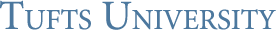|
Instructor: Mr. Dan Hebert
Email: dhebert{at}mitre{dot}org
Location: Halligan 102
TA:
Bradley A. Wangia
Email: bwangia{at}eecs{dot}tufts{dot} edu
TA’s office hours:
Tue. 5:00 - 6:00 p.m.
Location: Halligan 122
Course
Description: This course will cover the fundamental
concepts of the XML family of technologies. It will focus
on understanding the details of each of the Extensible Markup
Language (XML) technologies, how to utilize each of the technologies,
and will cover industry best practices.
Topics: XML
fundamentals, XML Schemas, XQuery, XSL, DOM, RDF, Namespaces,
SOAP, WSDL, OWL, and XML Best Practices
The course will be taught at the pace of an advanced undergraduate
/ graduate class.
Prerequisite:
COMP 15.
Familiarity with programming is assumed. Students should be
comfortable with elementary storage concepts (e.g. disk files),
data structures (e.g. hash tables, binary trees), control
statements (e.g. nested loops), sorting algorithms (e.g. MergeSort),
basic techniques for analyzing and expressing algorithmic
time complexity (e.g. big-O notation), and elementary discrete
mathematics (e.g. set operations such as union, intersection,
difference and cross-product).
Required
Text: No textbook will be required
Grading:
Homework 30%
Project 10%
Midterm Exam 25% (open book, notes)
Final Exam 35% (open book, notes)
Homework will
be assigned weekly (each Thursday) and will be due at the
start of lecture the following Thursday. Unless otherwise
indicated, homework assignments are individual (as opposed
to group) efforts. Late policy: Homework turned in up to one
week after the due date will accrue a 20% penalty. Homework
turned in anytime later will receive no credit (100% penalty).
How
to Submit Homeworks and Projects:
If you wrote your program on another machine, first you will
need to upload it to andante or one of the other Suns and
then use the provide command to send it. To use provide from
one of the Sun computers, first collect the files you wish
to submit, plus an optional readme file.
Then go to the
directory where you have them and at the prompt type
%>provide
comp150xml hw1 YOUR FILES HERE
where %> is
your unix prompt, hw1 is for homework 1, hw2 for homework
2, etc., and YOUR FILES HERE are the names of the files you
want to submit. You can use unix filename globbing (e.g.,
*.xml *.xsl readme) if you like.
How
to check Homework and Project grades:
At the prompt type
%>progress
comp150xml
where %> is your unix prompt
Computing
Environment:
Each student
will have access to a computer account on the Tufts EECS UNIX
server. Students will also have access to the EECS lab facilities.
|